ATLAS.ti 22
ATLAS.ti is one of many software available to assist with qualitative analysis. It specially excels in open coding, i.e., attaching interpretations and concepts to the material during the analysis stage.
Starting to use ATLAS.ti
Installing the software
| Affiliation | Operating system | Who operates the computer | Installation guide |
|---|---|---|---|
| University of Helsinki | Mac | University of Helsinki | Install from Managed Software Center. |
| University of Helsinki | Mac | Personal computer | Install from Download Centre. |
| University of Helsinki | Windows | University of Helsinki | Install from Software Center. |
| University of Helsinki | Windows | Personal computer | Install from Download Centre. |
Setting up the project
After starting ATLAS.ti, you first need to create a new project. Project corresponds to a set of materials related to your research project, for example all interview materials for your collection. Ideally, this corresponds to a cohesive set of materials used within a single paper or single documents.
Importing documents
After creating the project, you need to import your data into the project.
In ATLAS.ti, data is organised into documents corresponding a single piece unit of data, such as an individual interview.
Data can be in various formats, such as in Microsoft Word (.docx), plain text format (.txt), rich text format (.rtf) or even in Portable Document Files (.pdf).
For interview materials, I recommend using Microsoft Word as these files can be edited e.g. for typos within ATLAS.ti.
However, do note that any changes made to the documents in ATLAS.ti (fixing typos, anonymisation, coding) is not reflected back to the raw data files.
Exporting project
It is possible to export ATLAS.ti project, which allows you to share documents, codes and memos with other people or store it for archival.
For Windows, open the File-menu and choose Export. Click Export Project Bundle.
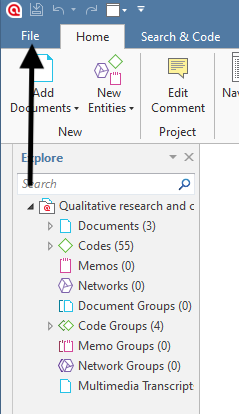
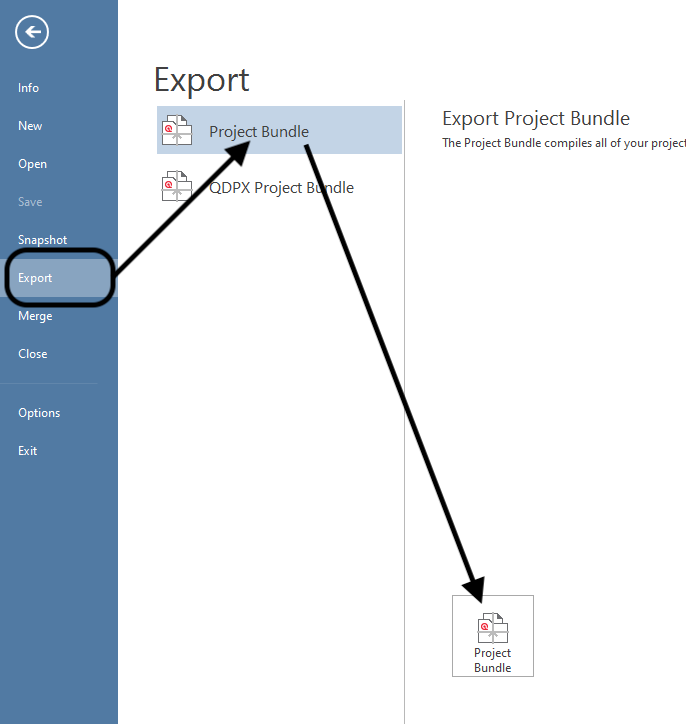
For Mac, open the Project menu and choose Export. Click Project.
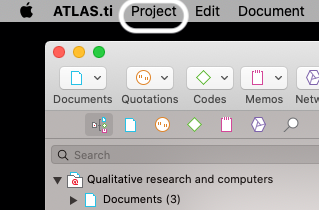
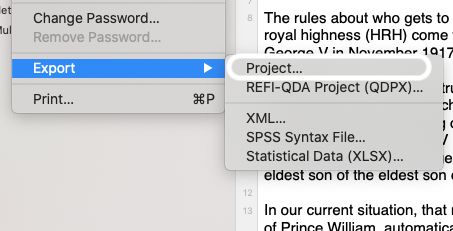
Doing data analysis
Coding materials
Coding takes place through selecting segments of the text to create an quotation. Quotations are segments of texts connected to one or more codes. When initially familiarising yourself with the data, just adding quotations and familiarising yourself with the data is sufficient.
After initial familiarisation with the topic, one moves to add codes to quotations. These codes summarise the conceptual observation, they are later used to further examine the data -- they correspond to your analysis. The code names are shown on the right margin of the text, next to the quotations they are related to. Quotations and codes can be overlap or be inside other quotations if that makes sense. There are two ways to code: open coding allows you to enter the name of the code manually or choose it from previously used codes, while in-vivo code corresponds the selected quotation. For example, certain key phrases used in the data may be better to reflect using in-vivo coding, but often open coding allows more analytical considerations.
Advanced coding
It is possible to use various automated tools to produce codes. These tools work in English, but do not work in Finnish.
It is possible to define codes based on keyword search or via combinations of keywords.
It is also possible to automatically recognise entities, such as people or places using named entity recognition tools
Finally, it is possible to identify key phrases and concepts automatically. In practice, noun phrases are identify and the most frequently occurring ones are called concepts.
Doing analysis
See the main guideline, where we switch from Atlas.TI Web to Atlas.TI desktop.